



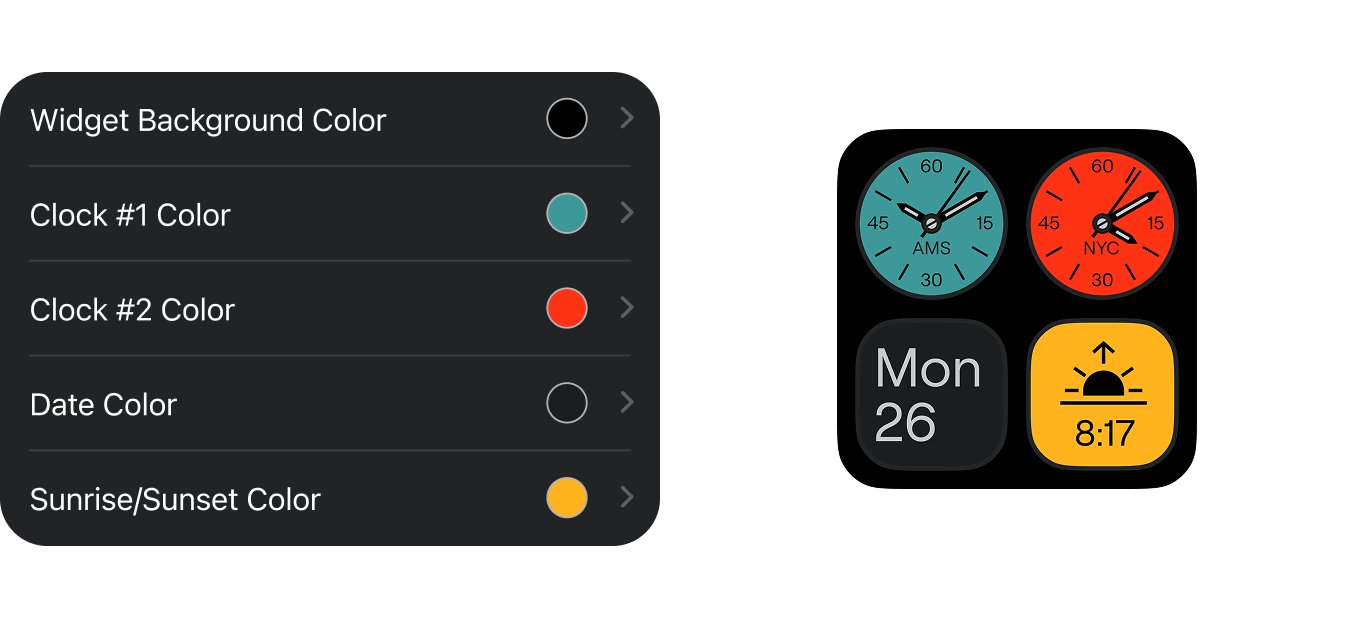








Adding your widget is simple:
Timedash is a versatile iOS Widget App that consolidates essential daily information—such as time, date, weather, and step count—into a single, customizable widget on your Home Screen. With a variety of functions and color combinations, Timedash offers both expressive and sleek designs to suit your preferences.
By easily adding your customized widget to your home screen, you can always keep track of your daily vital information.
A Timedash Widgets Pro subscription unlocks access to all available widgets, including more advanced templates. It also enables full customization — you can modify existing widgets to suit your style or create your own from scratch.
Timedash Widgets works on iOS 17 and later.